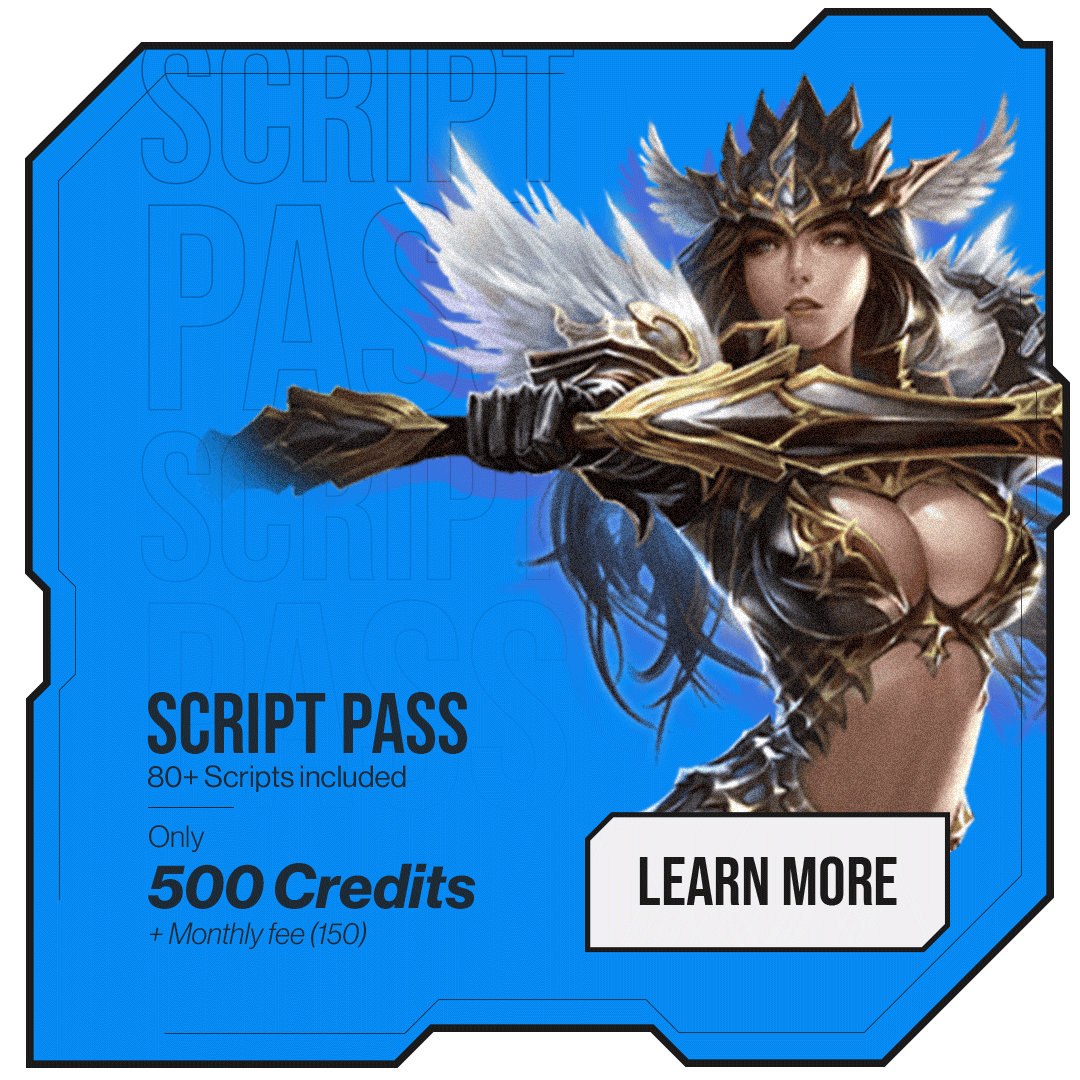Script Install Guide
|
| Price | Credits |
| Author | Admin | |
| Discord | https://discord.com/invite/vCJzPpe | |
| 5531995407365 |
YOU MUST LOGIN AND ADD ANY LICSEND TO SEE PRODUCT PRICE
VIDEO GUIDE (2 MINUTES):
Register License:
- Create an account on muserver.club
- Register you muserver license (x-team or ssemu) under panel option: https://www.muserver.club/user
ZSystem Install STEPS:
- Login and access user panel
- Check ZSystem requirements
- Update and download requirements if necessary (powershell 5.1)
- Download ZSystem
- Delete everything inside Muserver/Data/Script folder and extract ZSystem
- Execute ZSystem querys
- UpdateSettings.lua with your customer id and set download = true
- Reload Script/Restart GameServer
Script Guide
Each script will download automatic once you install ZSystem and activate download.
You must manual activate each script.
Each script has a version (Ex: 1_0_0.lua, 1_0_1.lua...).
To activate:
- Execute script query if necessary
- Rename Configs_default folder to Configs
- Rename version.lua (1_0_0.lua) to App.lua (must be App.lua, not app.lua).